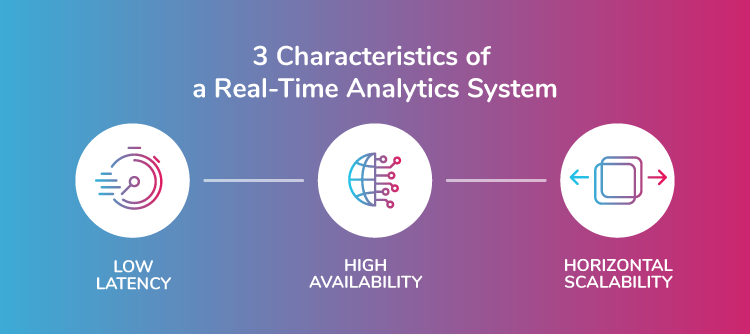Imagine yourself in a position where, after generating the data, you can follow and analyze it, giving you a view of the business operations. And this is where Power BI plays its role in real-time analysis. Power BI consulting and Power BI Development services are available to businesses to empower them with live dashboards that update quickly, putting them ahead of the competition.
The latest research shows that organizations that integrate real-time analytics have a 40% higher chance of making faster decisions compared to competitors that only use historical data as a basis for decision-making.
Through this blog, we will examine the impact of streaming data flows and live dashboards using Power BI on decision-making and business growth, as it highlights how it can revolutionize the decision-making process to boost growth.
Real-Time Insight With Power BI
Traditional analytics methods are based mainly on data history, which most probably will not reflect the current situation. However, the fast-paced influx of streaming data flows has allowed businesses to use tools like Power BI to gain real-time insight into their operations.
Continuous Data Processing
Power BI facilitates monitoring the process of data flows, which in turn enables organizations to analyze data in real time. It is evident that unlike before, where data batches were analyzed before they could be used, now businesses can access insights as they happen.
Dynamic Visualization
Power BI makes all the difference here, as in addition to real-time insights that are not limited to raw data, they are also furnished with dynamic visualizations. Interactive dashboards can be configured to show KPIs, trends, and outliers for a particular period. Such a visual portrayal of data helps in decision-making by enabling the recognition of patterns and making intelligent choices.
Instantaneous Alerts
A tool that will help to get immediate insights into Power BI is the possibility of setting up instant alerts. You can define thresholds or conditions based on specific metrics and receive notifications as soon as meeting the conditions.
Predictive Analytics
Besides the benefits of seeing into current activities, Power BI also comes with features for predictive analytics. By combining historical data with real-time streams, companies can move on to trend forecasting and predictive analysis of possible consequences. You can enhance timely decision-making and enable businesses to be ahead of the competition.
Process:
Real-time analytics with Power BI involves implementing streaming data flows and live dashboards to enable real-time insights into your data. Here’s a brief process:
- Data Source Selection: Choose a streaming data source such as Azure Stream Analytics, Kafka, or IoT Hub to continuously ingest data.
- Data Ingestion: Set up data ingestion pipelines to capture and process streaming data in real-time. Configure connectors to integrate with Power BI.
- Data Transformation: Apply necessary transformations to the streaming data to make it usable for analytics. This may include cleaning, filtering, and aggregating data.
- Live Dashboard Creation: Design live dashboards in Power BI to visualize real-time data. Utilize features like streaming datasets and real-time tiles.
- Continuous Monitoring and Optimization: Monitor the performance of your real-time analytics solution and make adjustments as needed to ensure smooth operation.
- User Engagement: Share real-time insights with stakeholders and encourage user engagement with live dashboards.
Implementing these steps will enable you to harness the power of real-time analytics with Power BI for timely decision-making and actionable insights.
Integration With IoT and Other Data Sources
Power BI integrates with a wide variety of data sources, such as IoT devices, cloud services, databases, etc. This kind of setup ensures that companies can integrate data from various sources in real time and merge it into a single platform for further processing.
Power BI – Reacting to Problems
We shouldn’t wait for the crisis to come and then act on it. Rather, it is unacceptable to continue to act in the same way. Rather than taking a reactive stance in problem-solving, organizations should instead seek out proactive approaches that involve anticipating and resolving the issues before they become a crisis.
Businesses will be able to make the first step and learn about their operations immediately with Power BI’s real-time analytics capabilities. They can then take preventive measures to stop the risks from growing.
Continuous Monitoring
With Power BI, businesses can monitor how their KPIs and processes are performing and watch in real-time how their systems work. Through live dashboards and streaming data flows, organizations can spot critical metrics as they change, which may allow an organization to identify potential issues early.
Instant Alerts And Notifications
Power BI can instantly generate alerts and messages that are set up beforehand with certain thresholds or conditions. It follows that when a selected indicator goes beyond the established limit or the normal value, the authorities responsible for the issue under inspection can be informed right away. For example, a financial organization can establish alerts to notify risk managers when they detect irregular trade activities.
Advanced Analytics
Besides real-time monitoring, Power BI also provides predictive analytics features, which enable businesses to have problems foreseen and prevented before they happen. Organizations can assess past data, and from that, they can see patterns and trends that enable them to predict the future and implement preventive measures to avert risks.
Root Cause Analysis
In case of the occurrence of a problem, Power BI enables root cause analysis by providing a holistic view of the supporting factors contributing to the problem at hand. By way of interactive boards and drill-down options, the stakeholders can explore data at the lowest level to identify the problems and design the most appropriate solutions.
Unique Customer Experiences with Power BI
Personalizing customers’s experiences is an important factor in developing successful businesses nowadays. Knowing the individual characteristics and conduct of customers makes it possible for organizations to adapt their products and services to satisfy the distinctive needs of every client. Using Power BI, companies can be in tune with the latest trends and therefore take personalization one step further.
Real-Time Data Collection
Businesses can collect and analyze customer information in real-time through Power BI. Through leveraging multiple data sources, including CRM systems, social media networks, and analytics tools, a company can have a repository of information regarding the interactions and preferences of their customers as they occur. In addition to this, it is the real-time data collection that serves as the basis for the creation of personalized customer experiences.
Dynamic Customer Segmentation
Through the advanced analytics that comes with Power BI, businesses can identify their customer base based on current information. Analyzing, for example, the purchase history, browsing behaviour, and demographic characteristics in real-time enables companies to ultimately determine and create targeted customer groups.
Real-Time Customer Engagement
Thanks to the real-time dashboard in Power BI, companies can monitor the engagement of their customers and even watch the data live. Actions which are the most basic like website visits and social media interactions to the most sophisticated like email opens and click-through rates, organizations can track how their customers are engaging with the brand at any given moment. This provides businesses with the ability to access the information which allows them to respond to changing customer behaviors, preferences, and patterns in real-time, thereby maximizing engagement and conversion rates.
Continuous Improvement
Watching and evaluating the real-time customer data, companies will get the key to the effectiveness of their personalization attempts. This feedback loop allows businesses to develop their strategies continuously, so they can provide the most relevant and connecting personalized experiences to their customers.
Wrap-Up
Power BI Consulting and Development provides companies with the necessary equipment to become successful. Through the use of live data streams and real-time dashboards with Power BI dashboard development, organizations can obtain real-time insight, improve their decision-making, and provide personalized services.