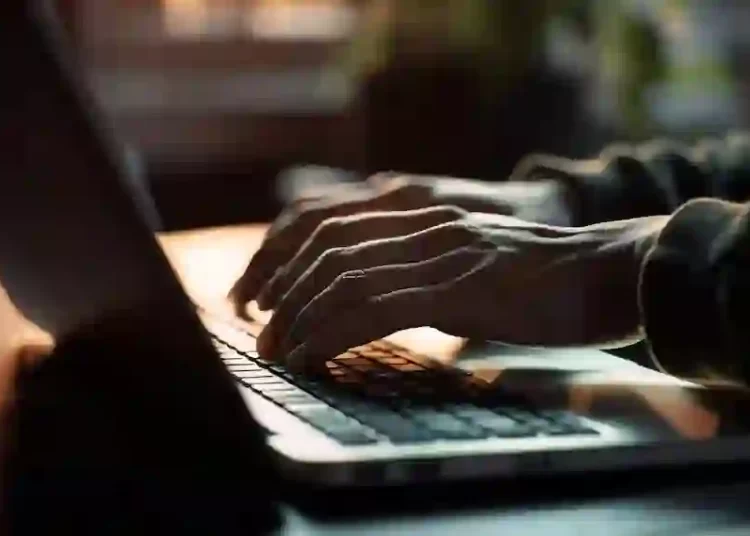Digital innovations are making things fast-paced. With the advent of AI transformation, it has becomes necessary to maintain a well-functioning website if you really want to be successful. But, there are multiple roadblocks in this. One common barrier is a broken link. Broken links refer to hyperlinks that indicate the web page is no more existing or accessible. In this comprehensive post, we will explore what broken links are, their main causes, types of broken links, why it is important to address them, and practical steps to find and fix them using Google Search Console.
You can identify them as a link that takes you to an error page, which are labeled as “404 Not Found” page. If there is any broken link, it can adversely impact organic marketing and the user experience. This is a big loss for those who have a high expectation, as it harms your website’s credibility, and hampers your search engine rankings.
Let’s catch up with the reasons of why so happens.
Main Causes of Broken Links
Multiple reasons can be responsible for broken links. You may rely on organic search marketing services to come across what makes the links broken. Here are the most common ones:
- Updated URLs: Certainly, websites often need changes or updates. At that time, URLs can be changed. Simultaneously, internal or external links should also be updated accordingly. If they aren’t updated, they will become broken.
- Misspelt URLs: It’s a manual error that can be typos or misspelling URLs, which results in broken links.
- Lost Pages: Oftentimes, web pages are intentionally or unintentionally removed, which can also end up in broken links.
- Firewall or Geolocation Restrictions: A few websites restrict geolocation or firewalls. This can make a link inaccessible to some users.
- Moved Content: Sometimes, the content of the webpage is moved or restructured without considering the proper redirects. Consequently, links pointing to the old location become broken.
- Malfunctioning Plugins: Some integrated plugins can be faulty, and so are the scripts. This can generate broken links within your website.
- The Site is Down: Sometimes, the link is not actually broken, but it looks like so. This is the case seen when your website experiences downtime or server issues. It leaves your web links temporarily broken.
Types of Broken Links Errors
There are certain types of web link errors that can be wrong. Here are the indicators that represent this error.
- 404 – Not Found: It denotes that the web page is not found. This is the most common type of broken link. This error is visible when the requested page is no more there on the server. It actually shows that the page has been permanently or temporarily removed.
- 400 – Bad Request: This error appears on the screen when the server is unable to understand the request of the client server due to inaccurate syntax or invalid parameters.
- 410 – Gone: Like the 404 error, a 410 error also shows that the requested page is no longer there, and will not be restored. It is considered a more definitive response.
Why Address Broken Links?
Some concrete reasons are there to address this technical error. These can be considered the disadvantages of this SEO problem, which must be addressed as soon as possible. Here are a few common ones:
- User Experience: Users get frustrated upon seeing that the click is taking them nowhere. It leads to a poor user experience and hence, disturbs engagement rate on your website.
- SEO Impact: Search engines like Google, Yahoo, & Bing penalize websites that have broken links because they are leaving users unhappy. Their experience is poor. Search engines take it as a red flag because it is dissatisfying visitors.
- Lost Opportunities: Broken links interrupt smooth navigation, which prevents users from seeing or accessing valuable content. It leaves the action incomplete, which is a bad signal for SEO or search engine ranking.
- Credibility and Reputation: The inaccurate link may send a message to users that your website is outdated, unreliable, or poorly managed when they encounter broken links.
- Conversion Rates: Users can have bitter experience because of incomplete experience, which does not let potential customers complete their conversion rates.
- Lost Traffic and Backlinks: These links prevent search engine bots from reaching out to the web page for indexing the content and thus, may discourage other websites from linking to you.
How to Find Broken Links Using Google Search Console?
A fixed broken link defines the health of your website, which also confirms that your website is user-friendly. Google Search Console is a powerful tool that can help digital marketers to identify and fix broken links efficiently. Let’s find how to find these links using Google Search Console:
-
Set up Google Search Console
If you haven’t already have, create a Google Search Console account. You need to verify the ownership of your website. Once done, add and verify all versions of your website (www, non-www, HTTP, HTTPS) so that it can be found with these prefixes.
-
Access the Coverage Report
In the left-hand sidebar of Google Search Console, you need to navigate to the “Coverage” section under the “Index” category. It’s to access a report, which provides an overview of the indexed pages and any issues that are affecting their visibility & ranking.
-
Identify Errors
Within the Coverage report, go to the “Error” section. There will be a list of errors. Click on it to view specific errors, which may include “404 Not Found” errors (These are for broken links).
-
Analyze the Errors
To analyze, click on each error type. Let’s say, you click “404 Not Found,” which depicts the erroneous URLs. Here, you will see a table with the specific pages and the number of occurrences of the error. As you click on each URL, it will reveal the referring pages that contain the broken links.
-
Investigate Broken Links
Review the pages referred in the list to reach out to the location of the broken links. Now, you need to click on the referring pages to discover the source code and locate the broken link. The broken link may be an internal link within your website or an external link to another website.
-
Fixing Internal Broken Links
In case the broken link is internal, update the link to point to the correct URL. You need to change or edit the HTML source code of the referring page so that the updated link can appear. Alternatively, if the broken link is no longer relevant or useful, it’s better to remove it altogether.
-
Fixing External Broken Links
This is the case of an external broken link. It gives you two options. Firstly, try to find an alternative, which is replacing the broken one with a valid link. If that’s not possible, remove the broken link or replace it with relevant content.
-
Validate Fixes
Once you are done with making the necessary changes to fix broken links, go back to the Coverage report and click on the specific error type again. Then, select a fixed URL and click on “Validate Fix.” This will enable Google to re-crawl the URL and verify if the issue has been resolved. It may be time-consuming for Google to reprocess the changes and update the report.
-
Monitor Regularly
Broken links can be seen over time as websites undergoes changes. Therefore, it’s crucial to monitor and address them regularly. Periodically check the Coverage report in Google Search Console to ensure there are no new broken links.
How to Fix Broken Links?
Now that you know how bad it is to leave these links untreated, you should seriously follow some technical SEO strategies and tips to address. Here are a few tried and tested solutions.
- Treat Internal and External Links: First, you should distinguish between broken internal links (within your website) and broken external links (pointing to external websites).
- Updating or Removing URLs: For internal links, you should update the URLs to point to the correct pages. If a web page is no longer relevant, there is no use to keep it there. Removing the link altogether.
- 301 Redirect: If the page is permanently moved, or you have changed the URL structure, use a 301 redirect to send users and search engine bots to the new location.
- Broken External Links Treatment: For external links, you need to contact the website owner to inform them that the website link is not opening. It needs a correction. Alternatively, find suitable alternative sources and update your links accordingly.
Conclusion
Broken links can significantly impact your website’s user experience, SEO, and overall reputation. Regularly checking for and addressing broken links is essential for maintaining a healthy and user-friendly website. By utilizing Google Search Console and implementing appropriate fixes, you can ensure that your website remains accessible, credible, and optimized for both users and search engines. Don’t let broken links hinder your online success; take proactive steps to keep your website in optimal condition.